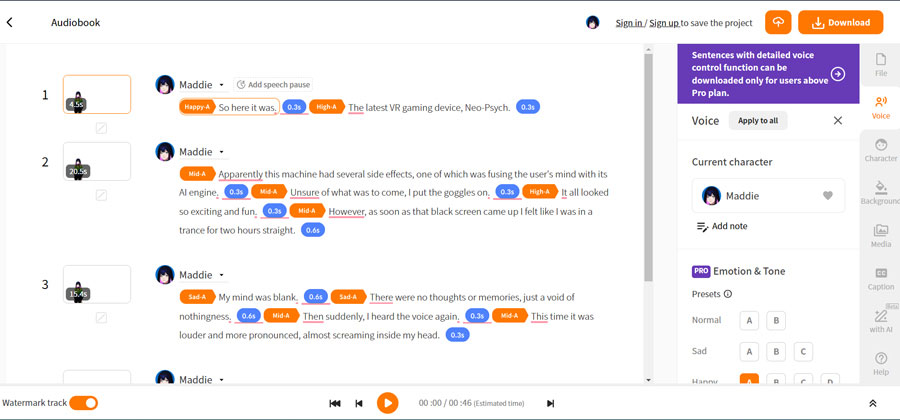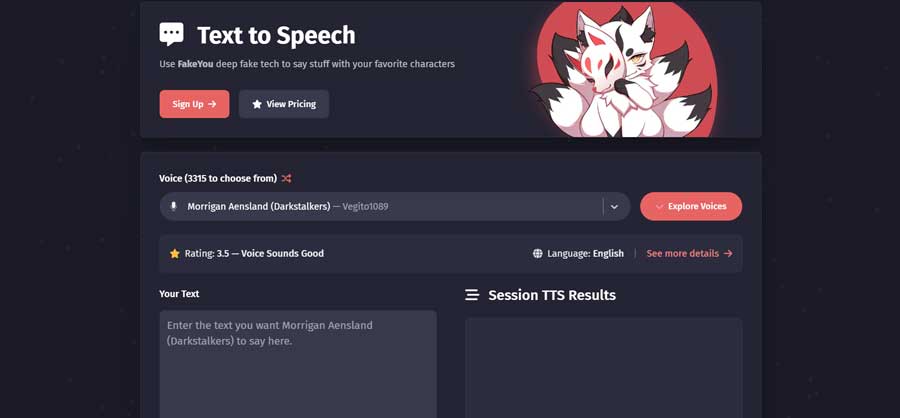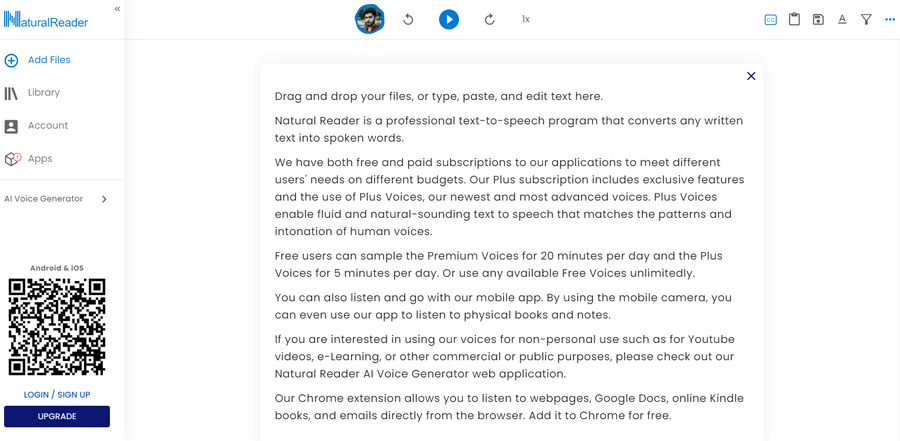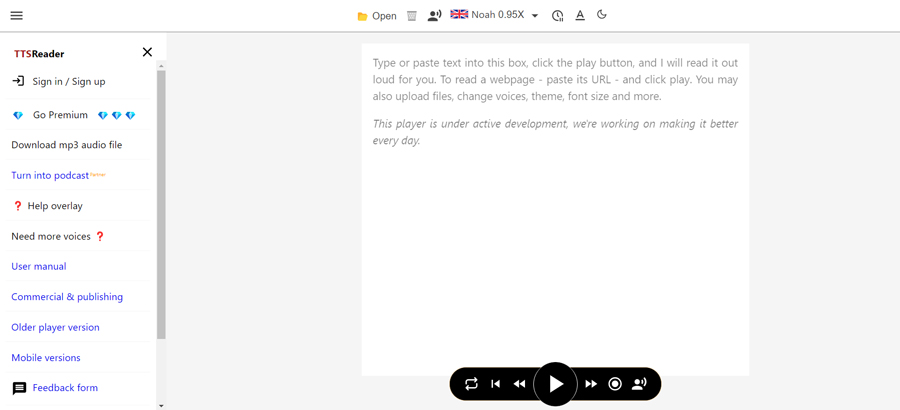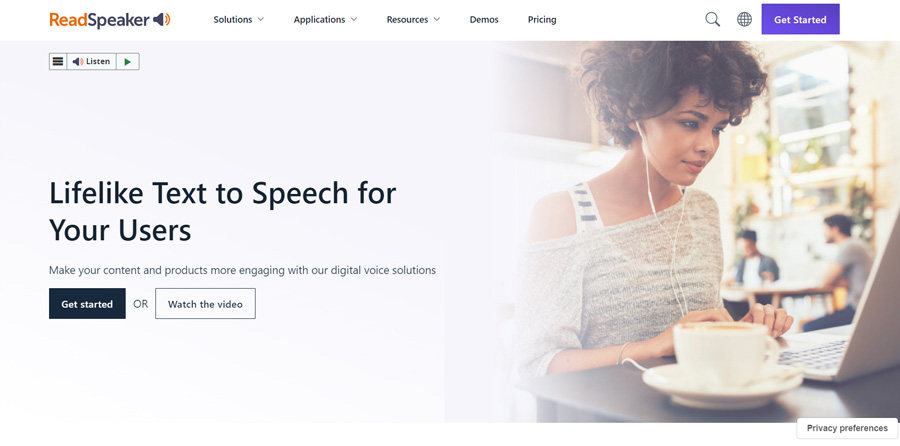Are you prepared to use cutting-edge technology to revolutionize your voice-over projects? Look nowhere else! We will delve into the fascinating world of AI voice generators.
These amazing tools are made to give you the best voice synthesis capabilities currently on the market. Check also the Top 5 VPN Services which we created before.
What is AI Voice Generator?
AI voice generators offer a wide range of opportunities, whether you’re a content creator, a filmmaker, a podcaster, or just someone who enjoys experimenting with audio. Say goodbye to the constraints of conventional voice talent and welcome the power of AI.
The best AI voice generator software tools that can give life to your projects will be covered in detail in this in-depth post. These applications go beyond straightforward text-to-speech conversion.
They have the ability to imitate various accents, languages, and even particular voices, both real and made-up. They can also add emotion to your words.
That’s not all, though! By automating the voice-over process, AI voice generators can help you save time and effort.
Forget about needing to spend a lot of money on voice actors or hours recording and editing. You can produce voice-overs of professional quality quickly and easily with the help of these amazing AI tools.
5 Best AI Voice Generators
1. Typecast
A new world of opportunities for producing lifelike synthetic speech is made possible by the innovative AI Voice Generator platform Typecast.
Authors, developers, and storytellers can use Typecast’s user-friendly interface and cutting-edge features to give their text a variety of customizable voices to make it come to life.
Pros:
- Users of Typecast can precisely control the voice’s emotion. With the help of this feature, content producers can give their voiceovers more complexity and nuance, enhancing their immersion and depth.
- Typecast goes beyond simple voice generation by incorporating ChatGPT-3. It enables a seamless and cooperative writing process by providing helpful assistance in script creation and editing.
- Typecast offers users a wide range of options with over 300 AI voice actors to choose from. You can find the ideal voice to suit your project, regardless of whether you’re searching for a specific tone, style, or accent.
- You can use your voice as a voice clone on Typecast to create text-to-speech content. For those who want to keep their voiceovers consistent or add a personal touch, this feature can be especially helpful.
- Typecast offers virtual human actors to voice your content in addition to AI-generated voices. This gives your work a distinctive quality and enables you to develop engaging stories with a wide range of characters and personalities.
Cons:
- The lack of a transcription feature on Typecast is one of its drawbacks. This platform might not offer the functionalities you’re looking for if you’re trying to convert audio files into text.
- Although English voice generation on Typecast is excellent, there aren’t many other languages available. Users who require voice synthesis in languages other than English may find this to be a disadvantage.
2. FakeYou
One more website that stands out when it comes to AI voice generation is FakeYou. This open-source solution offers unmatched flexibility and customization options by enabling users to create their own text-to-speech (TTS) voices.
FakeYou offers a playground for exploring the limits of synthetic speech, whether you’re a developer or an enthusiast. To comprehend its capabilities better, let’s dig deeper into its advantages and disadvantages.
Pros:
- Being an open-source platform, FakeYou enables users to access and alter the underlying code. As a result, AI voice generation encourages collaboration, innovation, and customization.
- By customizing the pitch, tone, and accent to meet their unique needs, users can create their own TTS voices. This degree of personalization provides a distinctive and distinctive voice-generation experience.
- FakeYou, in contrast to many other platforms, allows users to browse its voice offerings without having to register. Users are encouraged to test and play around with different voices and functionalities thanks to easy access.
- FakeYou offers features like “voice-to-voice” and “video lip sync,” which go beyond the capabilities of basic TTS. These functions increase the platform’s adaptability and enable users to produce interesting multimedia content with synchronized speech.
Cons:
- FakeYou may have limitations in terms of pre-existing original voices. Users looking for a variety of voices may find this challenging, especially when it comes to producing online content without violating any copyright laws.
- FakeYou may be useful for developers and individual users, but it might not be the best option for companies or enterprises looking for reliable and scalable AI voice generation solutions.
- Users may have trouble choosing the best voice for their projects because FakeYou offers numerous variations of the same characters. Subpar voice outputs may be the result of these options’ inconsistent voice quality.
3. NaturalReader
Text-to-speech software called NaturalReader can turn written text into spoken words.NaturalReader provides users with a number of features and tools to help them turn text into speech.
Users can enter text into the program directly by typing, or they can import files in a variety of formats, including Word documents, PDFs, webpages, and others.
Users can then listen to the content rather than reading it thanks to the software’s processing of the text and voice output.
Pros:
- NaturalReaders’s extensive language selection is one of its most notable features. Users can select from a wide variety of languages, making it a useful tool for people and companies working in various linguistic contexts.
- Users can test out the voices on NaturalReaders without having to register. Before committing to the platform, users can use this feature to evaluate the voices’ suitability and quality.
- The Google Chrome extension added to NaturalReaders improves its usability. The platform’s text-to-speech feature is easily accessible by users while they are browsing the internet, making it a useful tool for reading online content.
Cons:
- A notable drawback of NaturalReaders is the limited control over the voice output itself. Users have little influence over aspects such as emotional modulation, which may be a disadvantage for those seeking specific vocal characteristics for their projects.
- In some instances, NaturalReaders’s voices exhibit repetitive intonation, which can lead to a monotonous listening experience. This limitation may be a concern for users who desire natural-sounding and expressive speech.
- NaturalReaders imposes a limitation on previewing the best voices, allowing only five minutes of trial usage per day. This restriction can make it challenging for users to thoroughly evaluate the product’s capabilities before making a purchase decision.
4. TTSreader
TTSreader is a platform that provides a simple text-to-speech (TTS) solution in the field of AI voice generation.
For those looking for basic TTS functionalities, ttsreader.com aims to offer a user-friendly experience with a variety of languages and the ability to read content from URLs.
Pros:
- The ability to paste URLs into ttsreader.com gives users the option of having website content or online articles read aloud. For those who prefer a hands-free experience or must consume information on the go, this feature is helpful.
- Ttsreader.com excels at simplicity, making it usable by users of various levels of technical proficiency. Users can easily convert text to speech with its simple functionality and user-friendly interface without requiring extensive setup or learning.
- The platform serves a wide range of user demographics by providing a wide range of languages. This inclusivity makes ttsreader.com appropriate for audiences around the world by enabling users from various linguistic backgrounds to take advantage of the TTS feature.
- Unlike many platforms that require user registration before accessing their services, ttsreader.com offers the convenience of testing the TTS feature without the need to create an account. This allows users to gauge the platform’s suitability for their needs before committing to a registration process.
Cons:
- One notable drawback of ttsreader.com is the lack of comprehensive tools for voice customization. Users may find themselves limited in their ability to adjust parameters such as voice speed, pitch, or accent. This limitation may be a disadvantage for those seeking more fine-tuned control over the generated voice.
- Although ttsreader.com offers a straightforward TTS solution, the synthesized voices might sound robotic and artificial due to their lack of human speech’s nuance and inflection. This flaw might affect the user experience by lowering the generated speech’s overall caliber and plausibility.
- The first words of a sentence may be lost during TTS conversion, according to user reports. The generated speech may become choppy as a result of this problem, and further manual editing or adjustments may be needed to ensure accuracy.
5. ReadSpeaker
ReadSpeaker is a well-known platform that offers a variety of features to translate text into natural-sounding speech in the field of AI voice generation.
This tool offers a quick and effective solution for anyone looking for accessible web content, whether they are business professionals or an individual.
Pros:
- ReadSpeaker stands out for its seamless integration, allowing users to enjoy text-to-speech functionality directly on web pages. With a simple click, web content becomes accessible through synthesized speech, enhancing the user experience.
- One remarkable advantage of ReadSpeaker is its ability to read alt tags associated with images. This feature proves invaluable for visually impaired individuals, providing them with an inclusive browsing experience by narrating image descriptions.
- ReadSpeaker enables users to download the text that has been read aloud from web pages. This functionality offers convenience, allowing users to save content for offline consumption or reference purposes.
- A significant strength of ReadSpeaker lies in its commitment to delivering a more natural voice. The platform utilizes advanced AI techniques to generate voices that closely resemble human speech, resulting in a pleasant and engaging listening experience.
Cons:
- One notable drawback of ReadSpeaker is the extensive amount of personal information that must be submitted before users can access the text-to-speech feature. This requirement might raise concerns about privacy and could deter individuals who value their personal data security.
- ReadSpeaker’s primary focus is geared toward business applications. While this makes it an ideal choice for enterprises and organizations, it may not cater as effectively to average customers or individuals seeking a more personalized experience.
Conclusion
The field of AI voice generators presents a dynamic and exciting environment for speech synthesis. There is a tool to suit every need, from Typecast’s creative control to FakeYou’s open-source potential, NaturalReaders’s multilingual accessibility, TTSReader’s ease of use, and ReadSpeaker’s effective webpage integration.
We can revolutionize user experience, accessibility, and content creation by embracing these cutting-edge technologies. We can access new levels of creativity and give projects lifelike speeches thanks to the power of AI voice generators.
So explore this world of possibilities and experience for yourself the incredible power of artificial speech synthesis.